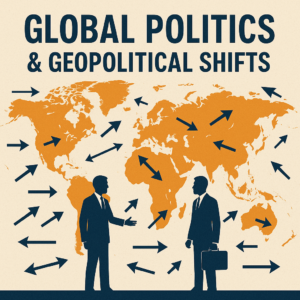For Beginners or Claris FileMaker Refresher Training
A FREE daily live training course for true new Claris FileMaker users that want to create a custom app using the FileMaker Platform. This training will focus on the new FREE and unlocked CRM for the FileMaker Platform. This training will start on basic topics and progress over 30 days to more intermediate topics. This LiveStream training course will be recorded, so you can watch it anytime.
Click Here to access the main site
https://fmtraining.tv/crm-in-30-days.php
Welcome!
This website is designed specifically for the Custom CRM in 30 Days FREE daily live training course. The course is intended for true new Claris FileMaker users that want to create a custom app using the FileMaker Platform. This training will focus on the new FREE and unlocked CRM for the FileMaker Platform. This training will start on basic topics and progress over the length of the course to more intermediate topics.
Day 1: Introduction to the course
Claris FileMaker Platform Overview
The Claris FileMaker Platform Combines different components into a cohesive package:
Data, Interface, App Logic. Also covered terminology, Servers, Clients, etc
Day 2: The Basics
User Basics. Navigating Layouts. Navigating records. Layout Mode, Browse Mode, performing finds & sorts. Form Views, List Views and Table Views. Status toolbars in browse mode or Find Mode.
Day 3: Security Basics and Server
Basic of Security. Internal Accounts, privileges Sets, Roles, Extended Privileges. How to upload a database file to a FileMaker Server. FMS vs. Cloud. Building a launcher file for user distribution.
Day 4: Introduction to Layout Objects & Recycling Previously Built Solutions
Introduction to Layout Objects, and Layout Panes.
How to recycle starter solutions, what starter solutions are available, and give an explanation of UI/UX.
Day 5: Introduction to Scripts
Scripting Basics. Script workspace, disabling/enabling code, understanding context. How script may fail without proper context.
Day 6: Local and Global Variables
Storing values to transfer between scripts, and between processes is easy to do. We use to use Global fields for this. But Variables are easier to manage and handle, and they are cleaner to use.
Day 7: Introduction to Relationships
The relationship graph in FileMaker is similar to ERD, but different. Basic of connecting two tables together. The construction of keys. Seeing data through the relationship. How to identify entities, or elements of your business
Day 8: Organizing the Relationship Graph
Review how developer organize the graph. Anchor Buoy is a clean and simple technique, that makes it easy to understand the graph, and also provides for high performance.
Day 9: Many to Many relationships
Many to Many relationships are hard to understand in an educational environment. Whatever you break it down to business issues, that these are very easy to understand. Developers tend to use the word join table, when they‘re unable to describe the actual underlying business process.
Day 10: Calculations, Functions, and Operators
Understanding how calculations work. We will discuss Operators and Functions. We also spend some time creating Date based calculations, which most developers find useful. We use the Data Viewer to test calculations.
Day 11: Most Common Script Uses
On day 10, we talk about the most common scripts that most beginner FileMaker developers will want to write, specifically about sorts and found sets.
Day 12: Document Management
Today we discuss the basics of containers and document management. What is the difference between standard and interactive containers. We will learn about storage options, security, validation, and optimization. We will also go over how to capture signatures, resize images within a container, and capture thumbnails. We will also go over techniques on importing, exporting, capturing signatures in Go, resizing images, and capturing thumbnails.
Day 13: Navigation & Device Screen Sizes
Design Considerations for Phones, Tablets, and desktop computers. Mouse or Touch regulates the size of the on-screen objects. Also discussing layout objects that can help manage screen real estate, Slide Control Tab Control, and Pop over Windows.
Day 14: Print Layouts, Scripting Printing, or Export PDF
Printing to paper or PDF takes a bit of forethought. Think about having Print specific layouts, that are different than data entry. Printing a PDF is essentially the same as printing, but you will probably want to write a script that saves the PDF to a specific location on your computer.
Day 15: Exporting and Importing in FileMaker
Understand the Import and Export processes. Understand the differences between running these manually and via script. Understand how imports can be saved with a script for future re-use. Also, learn about auto-enter options as records are imported.
Day 16: Understanding Portals in FileMaker
What is a portal, and what does it really do for you. If you have related fields from another table, you can only see the FIRST related record. If you want to see all the related records, you need a Portal. Portals can have customized sort orders, as well as customized filters.
Day 17: Reports and Subsummaries
Reporting is the last thing that developers typically build in a FileMaker solution. But the report should ideally be documented and planned BEFORE building the FileMaker app. Summary fields and Subsummary body parts are essential for MOST reports.
Day 18: Multi-user vs Single User Files
Understanding how FileMaker’s behavior changes after being hosted on a server are important. Record locking is an important consideration. Script frequently can lock records, so we’ll explore this issue, along with Error Trapping. We will also look at how Global fields behave differently.
Day 19: Naming Conventions for Layouts/Scripts
Unique, consistent names for scripts, layouts, relationships, and table occurrences are needed to stop developer confusion. Resequencing is inevitable, we discuss how you can make this easier on yourself. There are specific layouts that can’t be renamed without breaking other parts of your database. Anchor-buoy has very specific naming conventions to make it easier to “read”.
FM Starting Point
FMSP is our completely FREE CRM that you can customize to fit your needs. It is great for small businesses, work groups, and non-profit organizations. To follow along using our CRM please download the newly released FMSP Lite 2022 (beta) file.
About Us
Richard Carlton Consulting has been a premier consulting company on the FileMaker platform for over thirty years. Founded in 1990, RCC has grown to become a dedicated staff of thirty-four people and continues to grow and expand to meet our customer’s needs.
From building custom apps, making personalized CRMs, offering one-on-one training, to creating video courses, RCC has a staff it can be proud of. Our Senior Engineers have experience in a wide variety of programming experiences outside of FileMaker, our Coaches guide beginners and intermediates alike into a far better understanding of building their own CRMs, and our support team is always ready to quickly respond to incoming inquiries and requests for assistance.
Whether you are looking for your own CRM, Custom App, or education, RCC’s staff stands by our mission to support the customer in improving their organizations and lives in whatever way possible.
Our current staff is scattered across the US, with our headquarters in Northern California.
For General Questions, Estimates, Proposals, or Free Consultations
Custom CRM for your Organization in 30 Days – Claris FileMaker CRM